Instructions:
If this is the first time you use this device, please pair the Bluetooth AUX first:
1. To enter pairing mode, press and hold the ON/ OFF button for 5 seconds until both red and blue LEDs flash.
2. Search for the music receiver on your mobile phone or compatible transmitter. Touch and hold one button to
power on and it will automatically search for a compatible transmitter. No any codes to enter if connect with
for Apple or for Android device. LED lights beneath the button indicate the device’s connection and charging status.
3. The devices should now recognize each other and pair. The LED on the music receiver will slowly flash blue
after successfully pairing.
4. To complete pairing some devices require a pass key or code, please enter “0000”.
5. Once successfully paired, the devices can be power off. To re-connect simply power them both on,no need to pair again.
Note: If you for wish to use the P music receiver with another transmitter, you must restart the
pairing process with the new device from step one. After pairing the new transmitter,
the old transmitter will no longer be paired to the music receiver, you can have only one
device connected at a time.
If you have already matched before:
1. Press and hold the ON/OFF button for 3 seconds until the blue LED light begins flashing.
2. To turn off, press and hold the ON/ OFF button for 5 seconds. The red LED will light up, and then turn off.
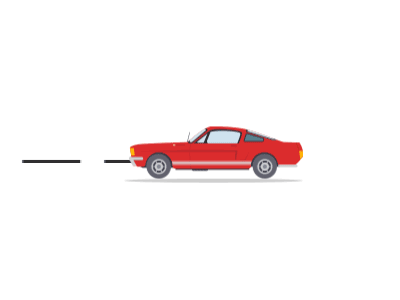










Reviews